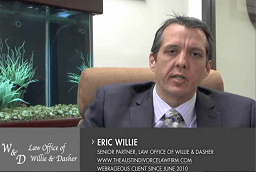Essentially, keyword match types let you define which search queries should trigger your ads to display in the SERP (search engine result page).

(Pixabay / Memed_Nurrohmad)
For example, if your keyword is “Seattle personal injury lawyer” do you want Google to serve your ads solely for “Seattle personal injury lawyer”? Or would you prefer your ads also show for similar phrases, such as “Seattle personal injury attorney,” “Seattle personal injury law firm,” and “Seattle car accident injury lawyer”?
Finding the right keyword match for your ads is crucial if you want to maximize your clicks and conversions. Use the wrong match type, and you could be wasting your Google Ads budget and sacrificing potential profit.
Google Ads Keyword Match Types
The Google Ads platform lets you choose from the following keyword match types:
- Broad match – triggers ads for all search queries that are related to your keywords.
- Broad match modifier – looks for certain words in the query before serving ads to the user.
- Phrase match – displays ads for searches using your keywords in a particular phrase.
- Exact match – triggers ads for queries that exactly match your keywords, plus all close variants.
So which match type is the best for your campaign? The answer to this requires a deeper understanding of each match type and how they differ in nature and function. Below, we take a closer look at all four keyword match types and explain how to get the most out of them.
Broad match
This is the default match type in Google Ads. It tells the platform to trigger your ads for all the variations of your targeted keywords. Your ads may show for searches that include synonyms, misspellings, singular/plural words, and other relevant searches.

Need Google Ads Management Help?
Free Google Ads account review for
qualified clients
Almost 20 years experience
Let’s say you own a law firm specializing in criminal defense and you want to show ads for the keyword “criminal defense law firm.” If you select broad match, your ads may appear for the following queries:
- Criminal defense law firm
- Criminal defense attorneys
- Criminal trial attorney
- Best criminal defense law firms
- Civil litigation lawyer
- Family court lawyer
- Criminal law
Indeed, broad match allows you to reach the largest and broadest audience possible. Even if the search query doesn’t contain your exact keywords or doesn’t have them in the same order, the broad match will display your ads.
The downside of broad match is that it can result in a lot of useless clicks. Going back to the example, it may trigger your ads for “civil litigation lawyer” or “family court lawyer.” If you’re focused on representing individuals who’ve been charged with criminal conduct, the incoming clicks won’t mean much for your business. So there’s a high risk of overpaying for ads that are served for non-targeted search terms.
One way to combat irrelevant clicks is to use negative keywords in conjunction with broad match keywords. You can enter the search terms that are irrelevant to your business as negative keywords. Just place the minus sign in front of these terms and the platform will stop displaying your ads for those queries.
Broad match modifier
Broad match modifier, or BMM, is the safer cousin of the broad match in the sense that it lets you retain the reach of broad match keywords while narrowing down the types of searches that can trigger your ads.
To use BMM, you’ll need to add the “+” symbol at the beginning of your key phrase. We’d recommend doing this only for the keywords that accurately describe your practice or firm. The match type ensures that your ads only display for queries that feature the words you’ve marked with a plus symbol.
The words could be present anywhere in the query, but they need to be there for your ads to be displayed. This means they can be in a different order, as well as have additional words in between, behind, or in front of them.
So if you want to use BMM for the keyword “personal injury lawyer”, you’ll write it as:
+personal +injury +lawyer
This may trigger your ads for:
- Personal injury lawyer
- Best lawyer personal injury
- Find lawyer for personal injury
- Personal injury lawyer contact
However, your ads won’t show for:
- Bodily injury claim
- Criminal defense lawyer
- Family law attorney
- Personal injury law
This means that BMM is a lot more targeted than broad match. But, since the search query can still feature other words, you really have to keep tabs on what searches are triggering your ads. You can identify this by reviewing your Google Ads search term report. Overall, BMM provides you with a way to gear your ad spend towards people who are more likely to take advantage of your services.
Phrase match
Phrase match filters out the unnecessary clicks that broad match modifiers generate.
This match type triggers your ads for searches featuring your keyword in the exact order you entered. No other terms are allowed within the keyword, but some additional words may be present at the start or end of the query.
To use the phrase match, you’ll need to put quotation marks around your keywords. So if your keyword is “Chicago divorce attorney,” your ads are eligible to show for terms such as “find Chicago divorce attorney” or “Chicago divorce attorney contact,” but not “Chicago attorney divorce” or “Chicago divorce attorneys.”
Phrase match is ideal for attracting a targeted audience, and often drives more sales than the broad match and broad match modifier. Think of it as a conversion-focused match type that has an element of keyword discovery and targeted reach to it. You can use phrase match to discover long-tail keywords that won’t be much different from the primary keywords you’re targeting.
Exact match
Exact match is the most specific keyword match type available. It tells the Google Ads platform to trigger your ads only when search queries match with your exact key phrases or keywords. To use this match type, you have to place your keywords in a bracket as shown below.
Exact match example: [auto accident attorney]
Historically, exact matches allowed PPC advertisers to achieve a high relevance, but only a small percentage clicked on their ads. Google has since decided to give a little wiggle room to this keyword match. Today, the exact match also triggers ads for close variations like abbreviations, misspellings, singular and plural forms, acronyms, and reordering of exact match keywords.
So if you’re using the exact match keyword “auto accident attorney,” your ads may show for other searches like “attorney auto accident,” “auto accident attorneys,” or “auto accident attorney.”
Exact match and close variations work best when you are certain that a particular keyword is going to bring you conversions. While they won’t get you as many impressions as other match types, they’ll certainly generate a high CTR.
Pro tip: Make sure your Google Ads Quality Score is high to get the most out of exact match’s high click-through rate. More specifically, ensure that your landing pages are super relevant to searchers’ intent.
Which Match Type Should I Use?
There’s no best keyword match type for Google Ads, but you may want to start out with the broad match modifier. BMM will provide you with a solid number of clicks and impressions to discover more keywords that you can later target via PPC. Once you see which search terms are relevant, you can assess their performance and implement additional match types.
Your search terms report will show you how your advertisements performed when they were triggered by different search terms within the Search Network. We’d recommend that you focus on terms with a high conversion or click through rate – as they’re the perfect nominee for the phrase or exact match keywords.
If you see the potential in these keyword match types but are unsure of where to start, let a specialist for Webrageous guide you through the process. We not only specialize in law firm PPC management, but we also stay up to date with the latest features and advances in Google Ads. Contact us today to learn how we can help you get the most out of the keyword match type feature.