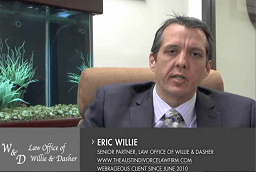Instagram advertising has been a great medium for small businesses in many verticals and especially in the fashion world from what I have seen. Small businesses have been able to make sales organically from Instagram and want to increase their exposure.
Lucky for those, Instagram has recently began rolling out advertising abilities to small businesses. This isn’t quite available to all advertisers yet, but you could be one of the lucky few ready to start now. If not, keep checking because you can be soon. So whether you can now or later let us give you the knowledge you need to start your Instagram advertising.
How To Start Your Instagram Advertising Campaigns
First off, to advertise on Instagram you’ll want to connect your Instagram account to your Facebook Business Page. You can do this by logging into your Facebook Page (not personal account) and click on Settings. Then click on Instagram. From here you will enter in your Instagram username and password to connect your account.
You do not need an Instagram account to start Instagram advertising. If you do not have one the handle (username) area will be grayed out and you will not be able to respond to or view comments on your ads. Although without an Instagram account you must still have a Facebook Advertising account setup. To connect Instagram to your Facebook Page follow the steps shown in the images below.

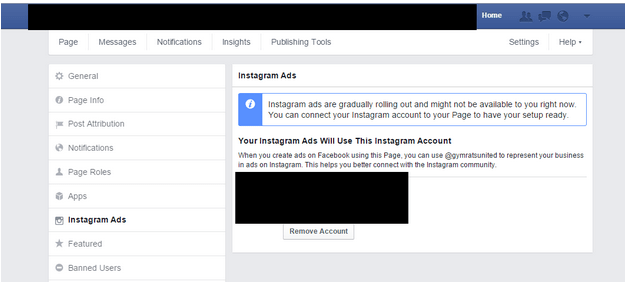
Next, you have to use Facebook’s Power Editor in order to create ads targeting Instagram. If you have not yet used Facebook’s Power Editor, this is a great time to learn to. This will make advertising much easier for those that run large and even small Facebook campaigns. You can access Facebook’s Power Editor here https://www.facebook.com/ads/manage/powereditor
Create your new campaign. Make sure to have your buying type as Auction. not Fixed Price. Instagram only supports this and one of the following objectives:
- Clicks to Website
- Mobile App Installs
- Video Views
So you must choose one of these to get your ads on Instagram. To create your new campaign, just click Create Campaign. See screenshot below. Once you have setup your campaign within Facebook’s Power Editor it’s on to creation of the ad set, see screenshot 2 below. Ad sets, if you are familiar with Google Adwords are the same as an ad group. Your ad set allows you to have a set of ads within a group that targets specific information such as demographics, interests, etc.


Within the ad set you will see whether you are eligible to run ads on Instagram. You will see this:

To run an Instagram campaign by itself, just remove the checkboxes beside Audience Network, Desktop News Feed and Desktop Right Column. If you do not see Instagram in the placement settings, you are not yet eligible and should keep checking back to see when it does show.

Need Google Ads Management Help?
Free Google Ads account review for
qualified clients
Almost 20 years experience
I hope this article helps you to understand how to Instagram advertising works and increase your business’ ROI through online advertising. If you are ready to get started advertising on Instagram and need help from professional social PPC managers, contact us on the form below today for a consultation.