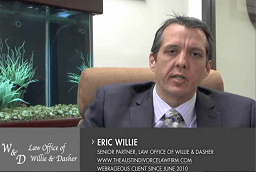One of the tools that is available for all PPC Managers and Advertisers to use when working on developing and optimizing PPC campaigns within the Content Network is the Placement Reports Tool. This tool essentially enables you to see which websites your advertisements were placed on and in which categories Google AdWords decided to place those advertisements too.
Why is this important?
This kind of basic data is really important because it enables you to see which websites are helping to generate conversions for your ad groups and which websites are actually failing your campaign. The best thing about the Placement Reports Tool is that it is idiot proof. It is so easy to use that anyone with basic computer skills will be able to navigate their way around the program without any prior training or tips.
One of the best features of the Placement Reports Tool for a PPC Manager or PPC Advertiser to utilize when running a PPC campaign on the Content Network is the Site and Category Exclusion feature. This feature, which can be found underneath the menu tab of the same name, enables you to block your advertisements from appearing on particular websites or from being shown on websites that are labeled by Google underneath a certain category.
Therefore, once you have analyzed the data presented to you through Placement Reports on your Content Network Campaign, you can then decide which websites and which categories are not working for that particular campaign; which websites and categories are not generating conversions. Once you have blocked those websites and categories, your advertisement will not be selected by Google when the Content Network is deciding which advertisements to place and where.
For more information about how to run a successful Content Network PPC Management Campaign, read the full length article on the subject found on the Webrageous Studios Website.

Need Google Ads Management Help?
Free Google Ads account review for
qualified clients
Almost 20 years experience