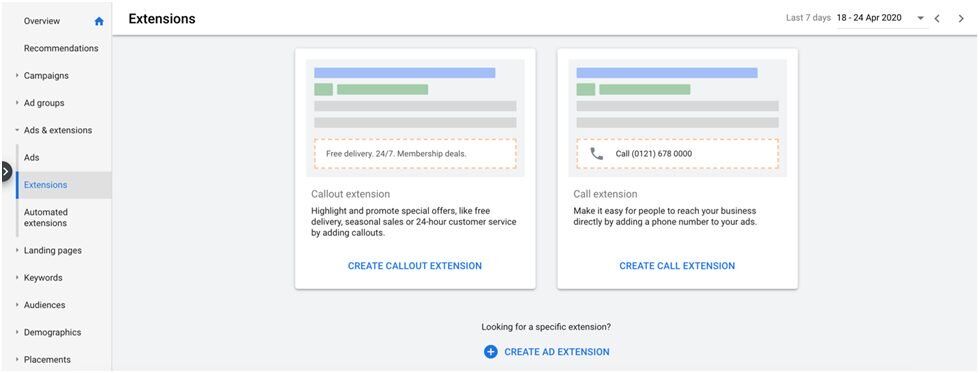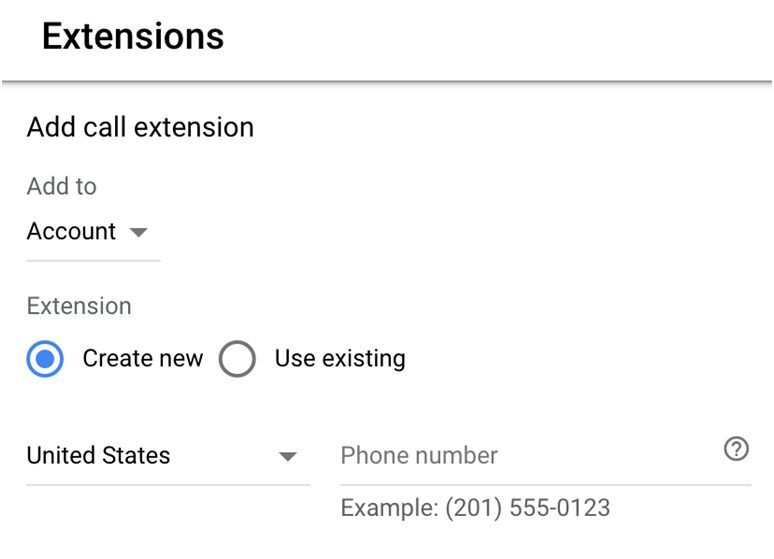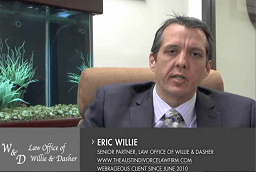Is your law firm aiming to secure more cases and initial consultations from Google Ads? Then you need to start using what Google refers to as “call extensions.” With law-related keywords costing over $50 per click, it’s crucial that the ads you are running are optimized for quality leads and conversions. That’s where call extensions can make a difference by displaying additional information about your firm.

(Pixabay / succo)
In this post, we’re going to discuss everything you need to know about call extensions so you can start using them right away, including how to set them up in Google Ads.
What Are Call Extensions?
Call extensions are a type of ad extension that let you display a clickable phone number in your search ads, which Google says can have a positive impact on your CTR (click-through rates). Because the clicks generated by these extensions are actually “calls,” they tend to convert at a better rate than website clicks. Plus, they’re free to activate, which means you can showcase your business phone number in search at no additional cost.
Here’s what they look like:

Call extensions help to enhance the appeal of your ads and increase the real estate they occupy in SERPs. This is not only great for your online presence but also a plus point for your customers as they get another way to connect with your business. Robust marketing campaigns for criminal defense attorney advertising starts with a keen understanding of your target audience.
Why Use Call Extensions for Law Firm PPC?

Need Google Ads Management Help?
Free Google Ads account review for
qualified clients
Almost 20 years experience
As a lawyer or the owner of a law firm, you likely know that speaking to claimants over the phone is far more valuable than receiving an online query. You can quickly vet leads and identify which cases are perusable. That means less time wasted and more opportunities for you to focus on your business. Your legal practice will benefit from infusing digital marketing strategies with ethical legal practice in your criminal defense marketing campaign.
Call extensions can also help grow your client base. Google’s research says that 70% of mobile searchers interact with call extensions and 47% of searchers overlook firms that don’t display a phone number in search results. If the majority of your conversions happen on the phone, you’d be smart to use call extensions in your Google Ads campaigns.
How to Set Up Call Extensions in Google Ads
You can add call extensions at the ad group, campaign, or account level. If you create them at multiple levels, the most specific ones will be used for your campaign. Here’s how to set them up:
- Log into your Google Ads account.
- Click “Ads and extensions” in the page tab on the left.
- In the dropdown menu that appears, click “Extensions.”
- Now choose Call Extensions from a list of options.

- Choose whether you want to activate the extension for your Account, Campaign, or Add Group.
- Select “Create New” to set up a call extension.

You also get the option to switch on call reporting. Doing so tells Google to “track calls from ads” as conversions. This helps you see which keywords are triggering the best results, as well as your ad performance breakdown in terms of location and demographics. All this data will help you make your ads even more effective in attracting new clients. In today’s competitve landscape having an optimized criminal defense advertising campaign is crucial to the long-term success of your business.
Tips to Get the Most Out of Call Extensions
1. Encourage People to Call Your Firm
Call extensions work best when you encourage prospects to call you. A simple way to achieve this is to add a sentence like “call now to get 30 min free consult” in your ad’s description. While updating your ad copy, make sure you tell Google to only show your ads with a mobile-optimized CTA on small screens. Check the “device preference” box for this purpose.
2. Test the “Call Only” Extension
Call Only is a trendy new call extension that displays your business number in the headline of your ad. This feature is only useful for devices where a call can be made, so it’s restricted to just tablets and mobile. With this extension, all of your clicks will be calls so you are able to effectively connect with many more clients. However, the Call Only extension may not appeal to customers who first like to get familiar with a company before inquiring. Run a few experiments for both Call Only and standard call extensions to determine the best option for your campaign.
3. Take Advantage of Scheduling
Scheduling call extensions is a must for customer service. Google lets you decide what days of the week and what hours of the day the call extension should appear on your ads. If you can only answer the phone between 12 pm and 6 pm on weekdays, then make sure to set up call extensions to only display between those hours. You can set up scheduling by clicking “Advanced Options” and selecting the start date and end date along with the days and hours you want the extensions to display.
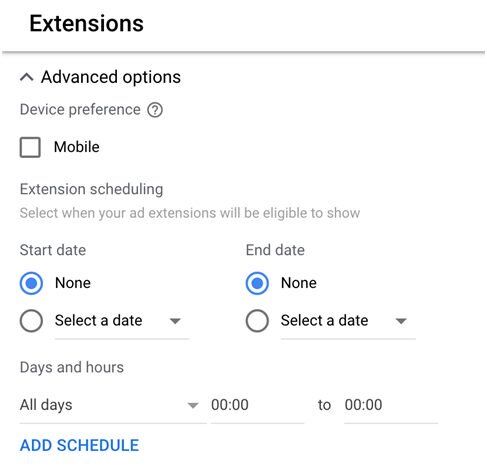
4. Use a Local Number
When you enter a local number for your Call Only or standard call extension, Google will assign you a “Google forwarding number” that has the same area code or prefix as your company phone number, provided there’s one available. The alternative is to contact a third-party provider for local numbers. Segment your campaigns geographically to make the best use of local numbers. For example, if you have a branch in Canada and the UK, you can set up new call extensions for each of these offices and use a local area code for each location by inserting them at Campaign (not Account or Ad group) level.
Note: The Google call forwarding number will not display alongside your ads until your ad groups have reached a certain number of clicks. Ideally, you should get 25-30 clicks in a month for the forwarding number to show. There is no minimum click threshold for call extensions, so they will display as normal.
When Call Extensions Fail to Appear
If you’ve created call extensions but they’re not displaying on your ads, there’s a chance that they may have been disapproved. You can check this by viewing your extensions and ensuring their status is not displaying as disapproved. Google’s algorithm changes may also impact when your call extensions show up. For example, if Google’s data analysis reveals your ads will perform better with other extensions, it may display other ad extensions if you have them active instead of a call extension.
Start Using Call Extensions Today
There you have it: a detailed explanation of Google Ads call extensions.
To give a quick recap, call extensions are a really handy add-ons to generate more clients for your business. Getting people on the phone when they require legal assistance helps build trust and value and improves your reputation. Also, call extensions seem to be favored by mobile users in search engine result pages, so they can help improve your CPC and average ranking.
Hungry for more tips? Check out Important Elements for Websites To Convert Better With Google Ads.